Duration
Step 3: Duration
On the Duration page, complete the required fields. See Choosing the right duration configuration for more information.
==============================
-
If you select Set a maximum duration, enter a value in Maximum Lease Duration (in hours). This determines how long the lease is available for.
-
You can optionally set thresholds if a maximum duration is set, to specify what happens as the threshold approaches. To add a threshold, click Add a threshold. Enter a value in hours and select an action to be initiated once that value is reached.
-
Review you settings, and choose Submit to create a new lease template. Users can request a lease with this new lease template.