Managing leases
As a Manager or Administrator, you can view and manage the status of leases. Leases give users access to a temporary AWS account. Their budget and duration configuration are defined by its corresponding lease template. A lease is assigned to a user and cannot be shared.
You can view all leases on the Leases page. Under Filter options, you can filter your leases, either by lease status (Active, Pending Approval) or Lease Template assigned to the lease.
To change lease status:
On the Lease page, select a lease from the list of leases.
Under Actions, choose the appropriate option to Freeze, Terminate or Update a lease.
When a lease is frozen, the user can view leases under their accounts, but cannot access the account through the AWS console.
When a lease is terminated, the user loses all access to the AWS account and will need to request a new lease.
Updating a lease allows you to increase the budget or extend the duration of the lease.
Note: When updating a lease, you can extend or reduce the budget of the lease. If you reduce the budget and the user has already spent more than the new budget, the account will go through the clean-up process once Sandbox Studio detects that the new budget has been reached. The detection process runs once every hour.
Important: You cannot reactivate locked or terminated leases.