Home Page
After logging into the web UI, the following page displays.
CHANGE IMAGE,IMAGE so that Wayne doesn't get fired.
Sandbox Studio Home Page (User view)
From the home page, you can:
- Request a new account See Figure 1 (1) . For more information see: Requesting a new account.
- View all of your current leases. See Figure 2
- View the current state of your requested leases. In Figure 2, the user has one active lease and one lease pending approval from a manager or administrator.
- See when your lease expires.
- See how much of the allocated budget you have spent.
- Log into an account. This is only available if your lease in the Active state. For more information see on logging in, Logging in to an account.