Logging in to an account
Logging in to an account
Once you’ve requested an account and the lease is in an Active state, you can access the AWS account associated with that lease.
IMAGE
- On the home page, select Login to account (1) for the account you want to access. This directs you to the AWS Access portal.
- In the Account access details box, you will find all the available roles that can be used for logging in.
- Select the role name you want to use. This opens a new page, redirecting you to the AWS console.
- Alternatively, to retrieve your AWS CLI credentials, choose Access keys next to your desired role. This will open a pop-up with instructions for Mac, Linux, Windows and PowerShell environments.