Actions
When creating lease templates, you will be prompted to set budget and duration for the lease as well as thresholds. These thresholds determine the behavior of the lease once a budget or duration is reached. In this section, we’ll explore in more details how to set these thresholds and why they are important to your Sandbox Studio environment by looking at different use cases.
Here are the different actions that can be triggered when a threshold is reached.
| Action | Description |
|---|---|
|
Send Alert |
An alert is sent to the user notifying them that the budget or duration threshold has been reached. |
|
Freeze account |
The account is set to the Frozen state. The account is being used for a lease but the user no longer has access to the account. Administrators and Managers can still access the account for evaluation and review purposes. |
|
Terminate account |
The clean-up process will start on the account. Note that this action is only available when a maximum budget or duration is set. |
To get started with this guide, follow the instructions in Creating and managing lease templates until you reach the budget section.