Approving and rejecting leases
When setting up the Account Templates, the Manager or Admins can set an account to require approval, before it is issued to a user. When a user requests such an account, Managers or Admins need to approve the request for the user to be granted access to the lease.
- Managers or Admins will be alerted to the fact that an Account Request needs approval on their email and in the Sandbox Studio UI on the left menu with a notifications on Approvals (1). From the left, select Approvals (1) to view your approval requests.
- This opens the Approvals page, showing the approval/s. Click on the Request ID (1) to view the approval in more detail.
With the request opened, as a Manager or Admins they can modify the request if needed to be specific to the user. For example, they could adjust the Budget or Duration by click on the Update (1) button/s. Once the Manager is satisfied and wants to Approve or Deny the request - they click on Approve or Deny (2).
If approved, it will go through a Setting up process, which could take a few minutes and then the status will change to ACTIVE (1) and the end user will be able to then use that lease to access their AWS account.
Note: It is possible to bulk approve requests. On the Approvals page you can multi-select requests and approve them in one go, as follows:
Select (1) the requests that you would like to approve/reject.
Using the Actions (2) dropdown, select either Approve request(s) or Deny request(s) depending on your use case.
On the dialog box that pops up asking you to confirm, select Approve or Deny.

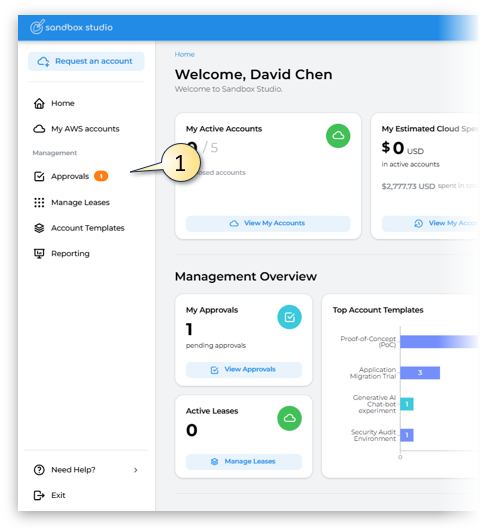
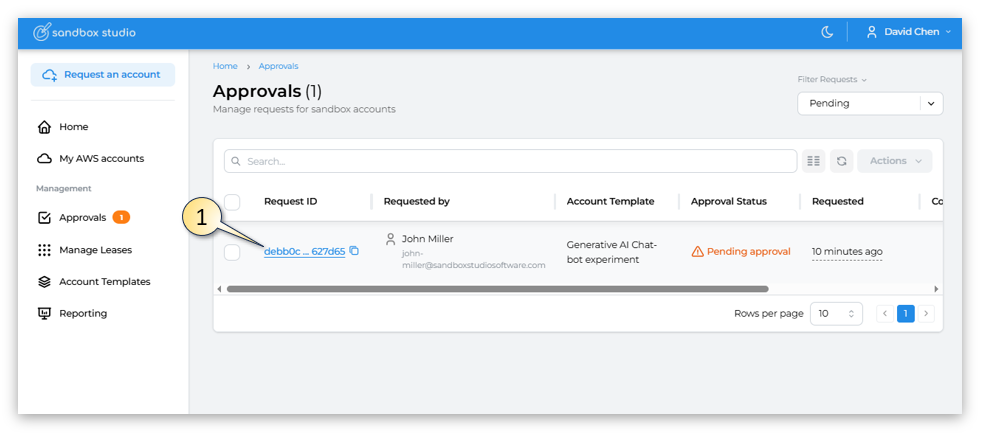
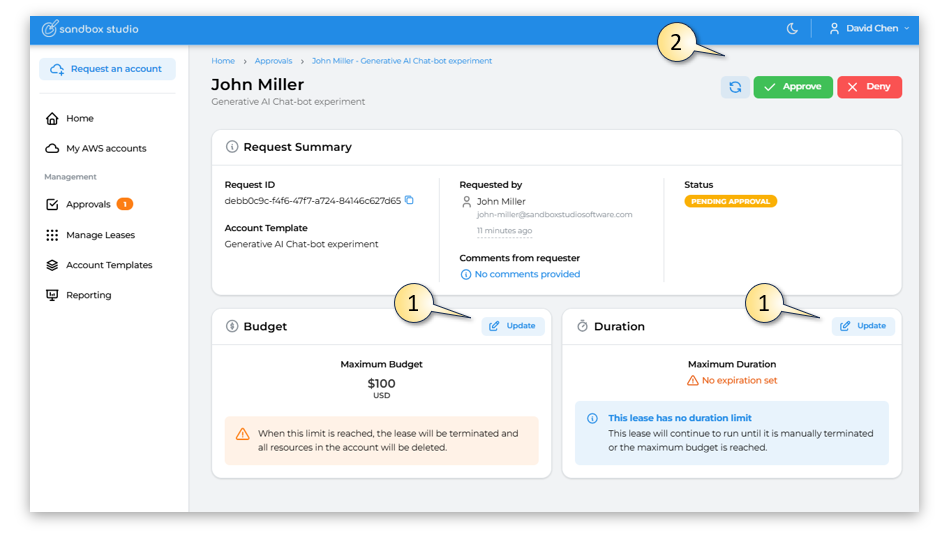
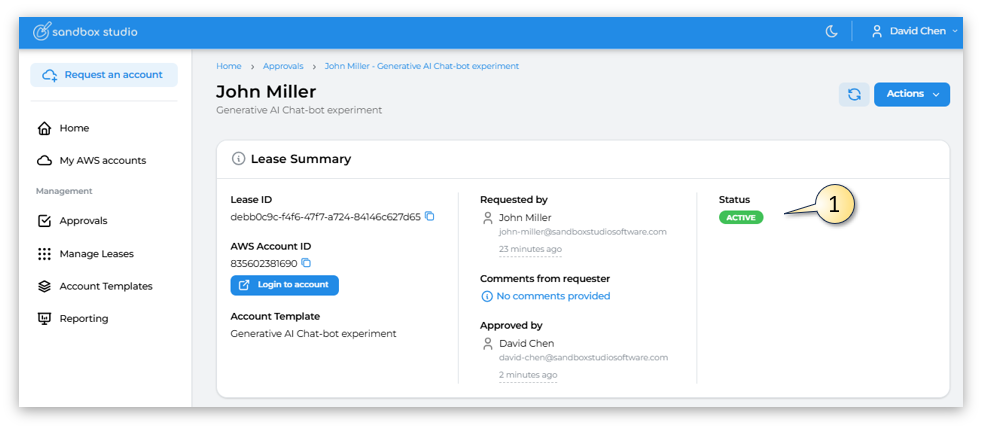
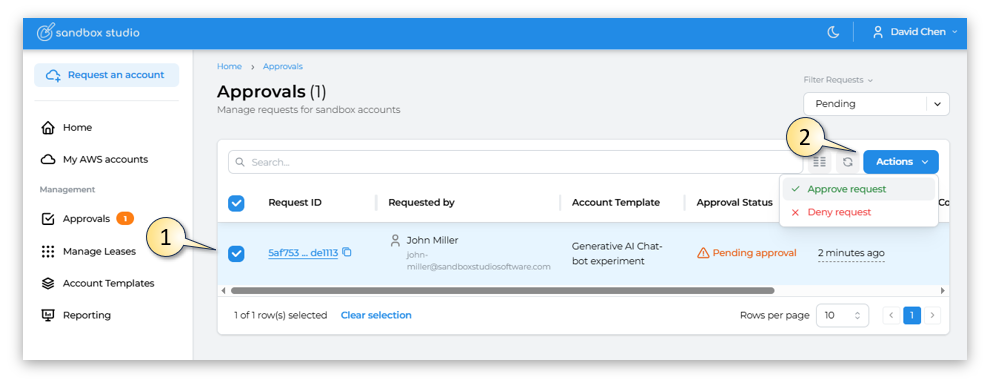
No comments to display
No comments to display