Permissions
Using Permissions, you can restrict which AWS services and actions are allowed for users once they access their AWS account through Sandbox Studio. Each Account Template can have different permissions associated with it
On accessing the Permissions Page you can either select the Yes, use default permissions (The default is Administrator Access which means full access.) or you can select No, I want to customise permissions.
In the event that No, I want to customise permissions (1) is selected, you can either select from the standard AWS Managed Policies (2) or ...
... you can Include Customer Managed Policies (2) and / or Include Inline Policy (2)
Lastly you have the option to include Permission Boundarys. On selecting to Include Permission Boundary (1), you then can choose between (2) an AWS managed policy or Customer managed policy.
- Having completed all the fields on the Permissions page as needed, click on Next to move to section 5 - Managers

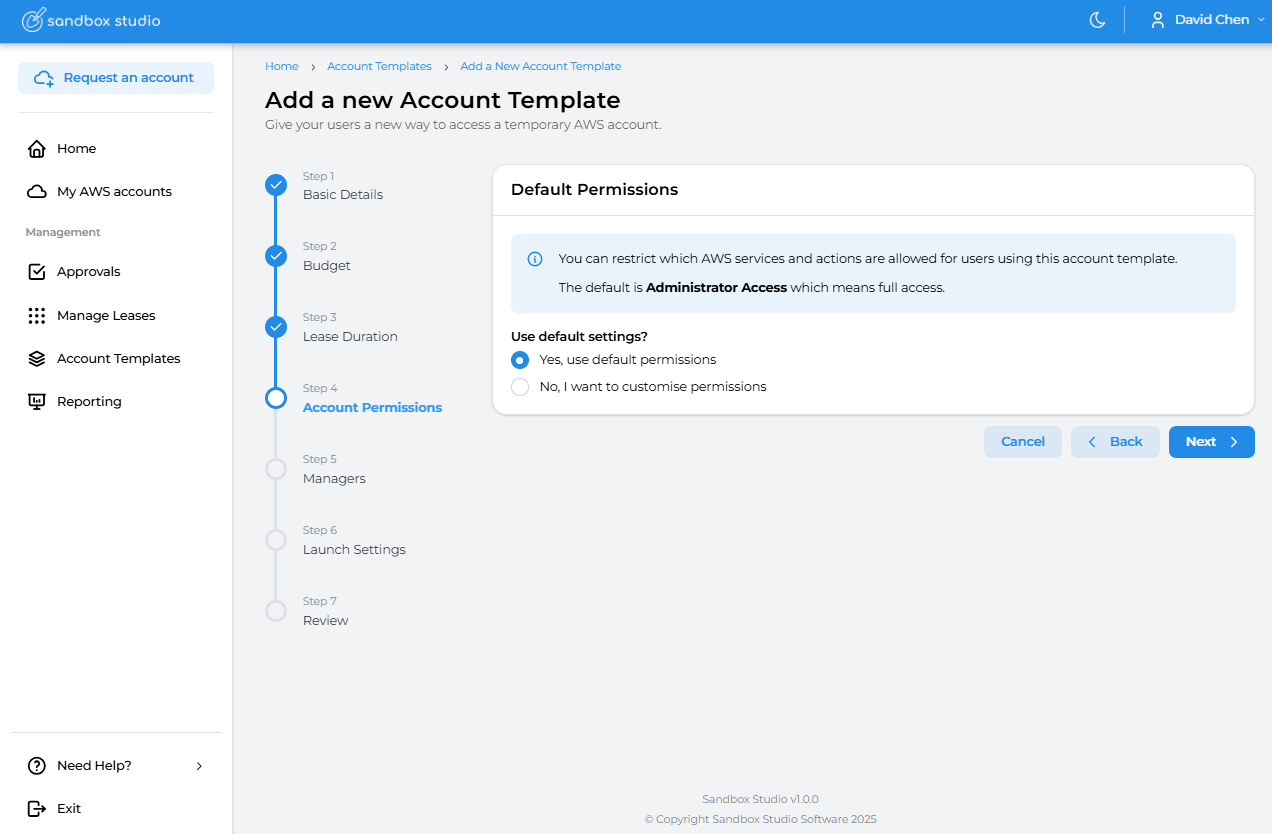
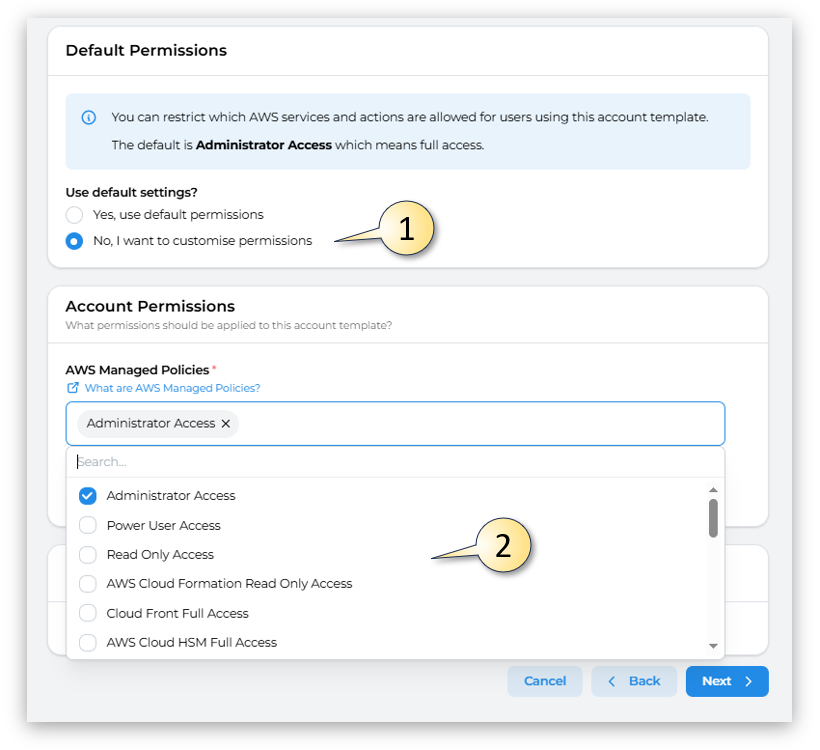
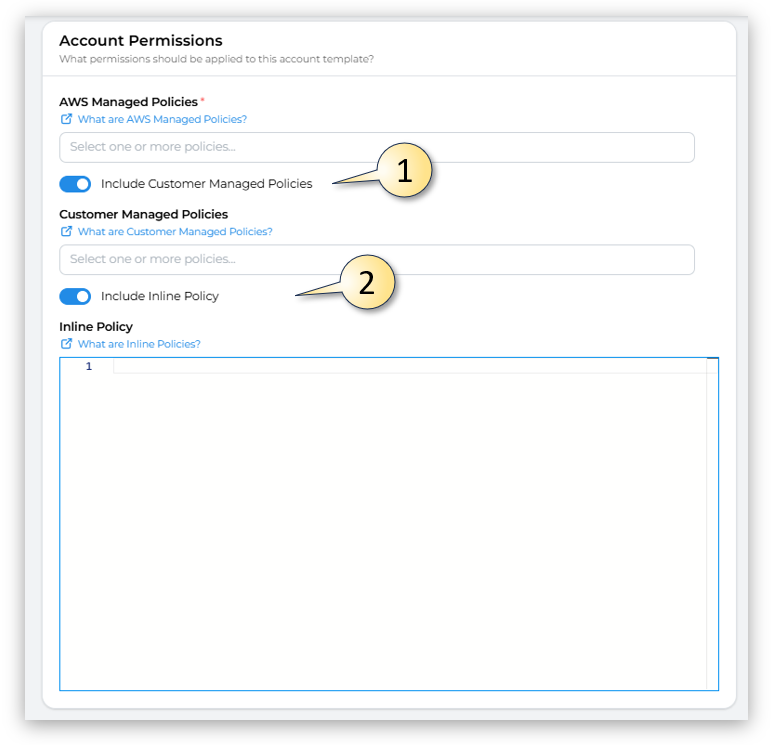
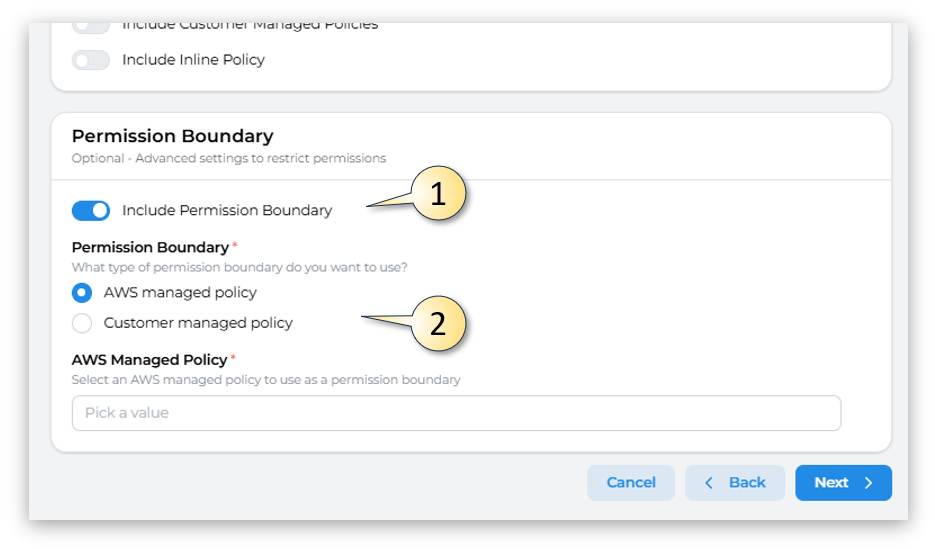
No comments to display
No comments to display