Launch Settings
Using launch templates, managers can define what resources need to be set up on new accounts creation. For instance, create S3 buckets, deploy Cloud Formation templates, etc.
- In order to user Launch templates, select Launch resource in accounts (1)
- In the event that you want some ideas, you can select in the Need Inspiration section the Select a launch template (2) option and a number of example launch templates will be displayed. If you select one of these, the script fields below will be automatically populated to launch the selected resources.
Alternatively you could create your own scripts, by completing the 3 fields:
- (1) Download files from S3: Optional - Enter an S3 path (e.g., s3://my-bucket/setup-files/) to download files before the process starts. Useful for including config files, scripts, or other resources. Files will be downloaded to the /tmp directory.
- (2) Setup Script: Optional - Shell commands to run before the launch script. Use this to install tools like Terraform, configure the environment, or prepare files.
-
(3) Launch Script: Shell commands that run during the launch process. This is where you define the actual scripts that set up your AWS account.
- Having completed all the fields on the Launch Settings page as needed, click on Next to move to section 7 - Review

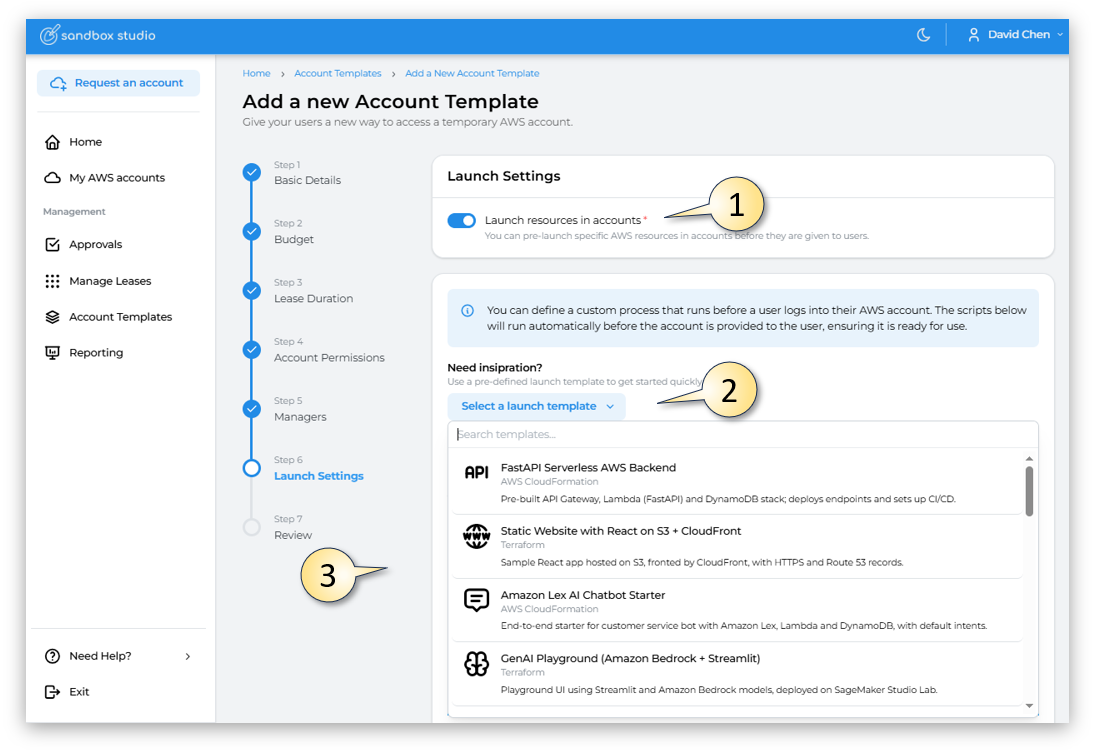
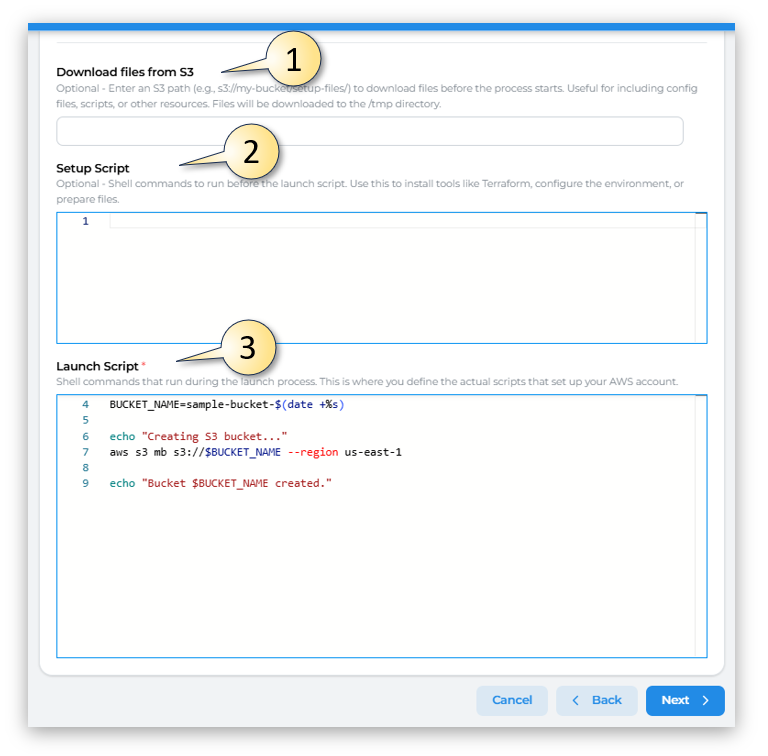
No comments to display
No comments to display