Home Page
After logging into the Sandbox Studio UI, as a Manager, you will land on your Manager's Home page.
As a Sandbox Studio Manager, you have the dual capability of overseeing the environment for your end users and also requesting and accessing AWS Accounts yourself, just as your end users do.
Therefore the Manager's homepage (1) is divided into two sections:
- one providing insights of your personal My AWS accounts (2), and another
- offering a Management Overview (3) summarizing the usage status of all your end users.
As shown in Figure 2, from the home page you can:
- Request a new account (1) . For more information see: Requesting a new account.
- View all of your current AWS Accounts (2)
- View your own Account History (3)
Or in the Manager Overview section:
- View Approvals (4)
- Manage Leases (5)
- Manage your Account Templates (6)
As the functionality of accessing your own accounts is identical to how end Users would experience it, if you want to know more about how to access and manage your own AWS Accounts, see the USER GUIDE. The rest of this MANAGERS GUIDE, will focus on features specific to Managers.
It is really important to monitor the duration and budget on all of your accounts. If they reach their thresholds , the accounts will (depending how your Sandbox Studio environment is setup) terminate and delete everything in that account. So if what you are working on is important, closely monitor the thresholds and/or move the account out of the sandbox environment into a production environment. You can request an account extension from your manager or administrator.

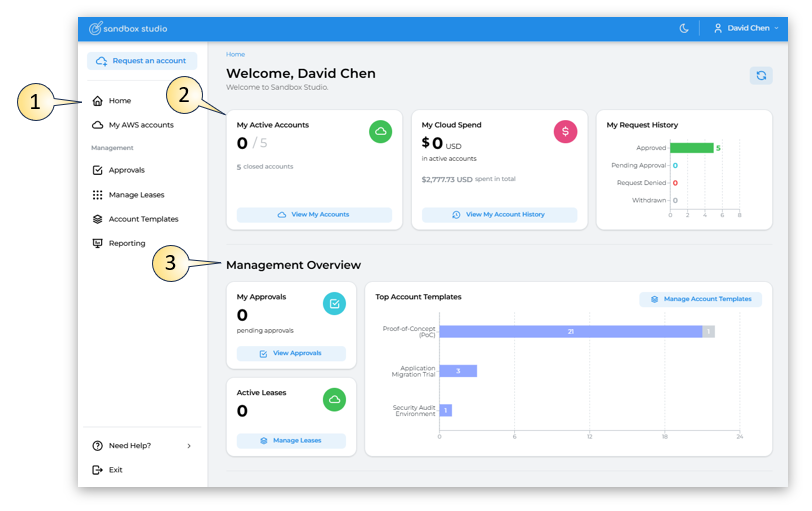 Figure 1
Figure 1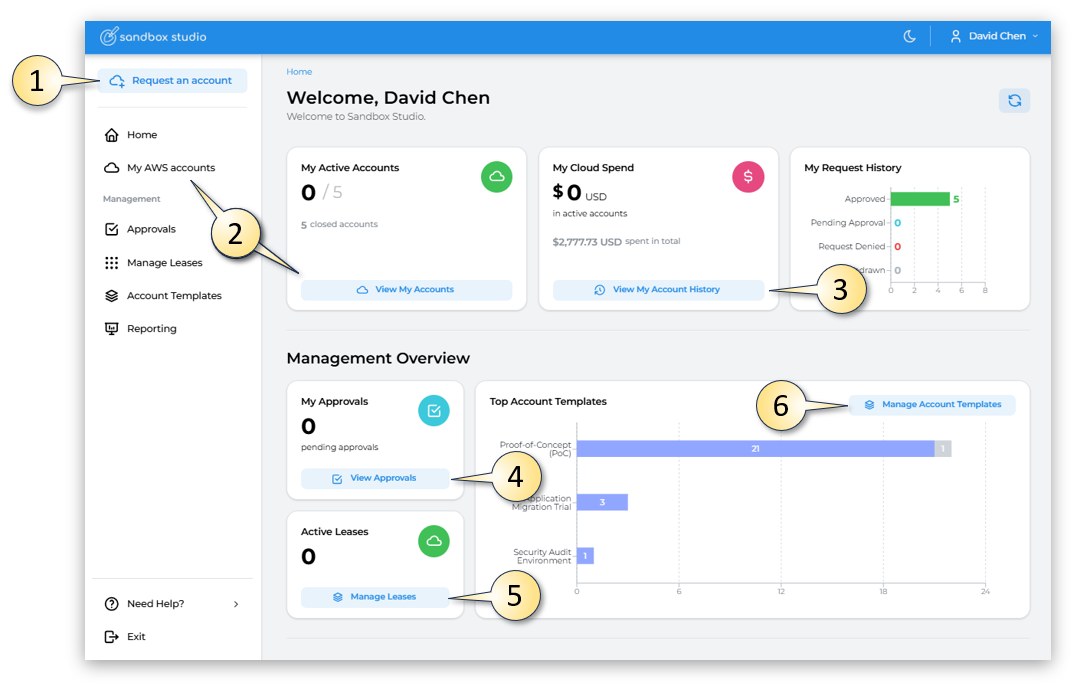
No comments to display
No comments to display