Budget
Step 2: Budget
On the Budget page, complete the required fields. See Choosing the right budget configuration for more information.
-
If you select Set a maximum budget, enter a value in Maximum Budget Amount field. The budget is measured in $USD. This will also automatically create a threshold which will invoke the clean-up process on the associated account once the entered budget is matched.
Note: The maximum budget you can set is limited by the maximum budget set in the Global configuration set by the administrator of your Sandbox Studio environment. See Viewing or modifying Sandbox Studio settings for more information.
- When you set a maximum budget (1) a threshold is automatically created for you (2). This threshold will wipe (3) the account once that budget is reached.
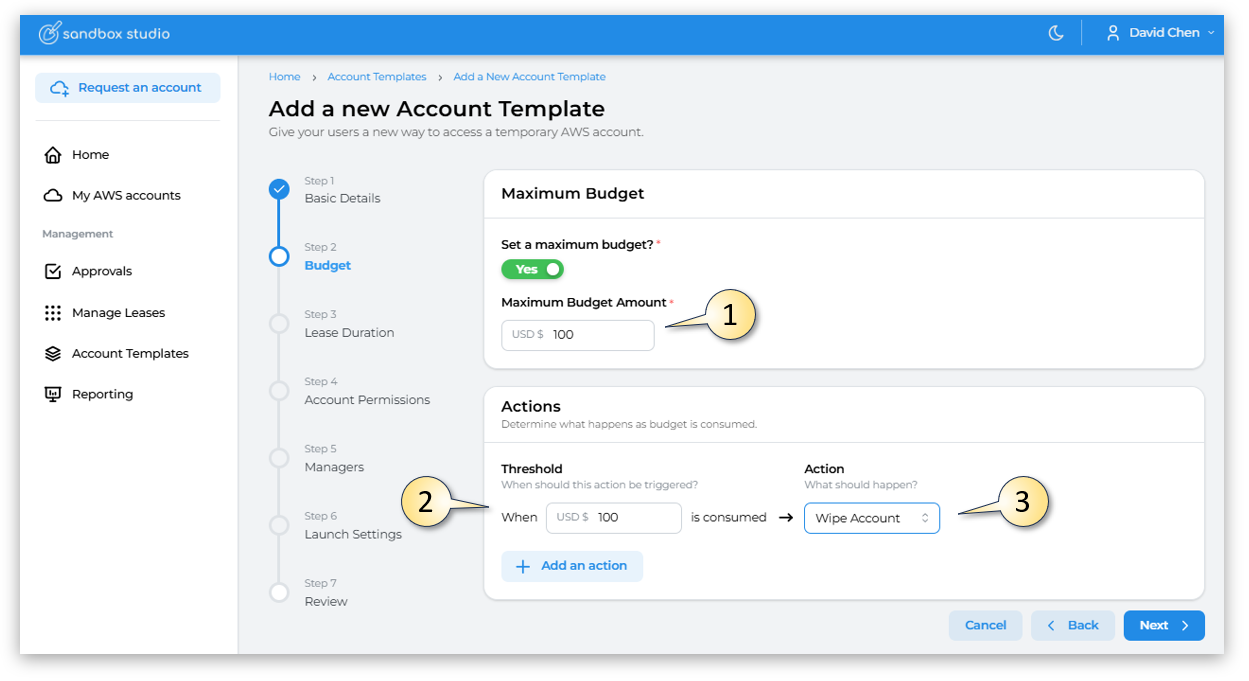 Default threshold when a budget is set
Default threshold when a budget is set
- Add thresholds depending on your use case. To add a threshold (1), click Add an Action. Enter a value in $USD and select an action (2) to perform when that value is reached. You can choose an action from Send Alert or Lock Account. They can be used to keep track of the spending and take action if necessary.
Having completed all the fields on the Budget page as needed, click on Next to move to section 3 - Lease Duration.

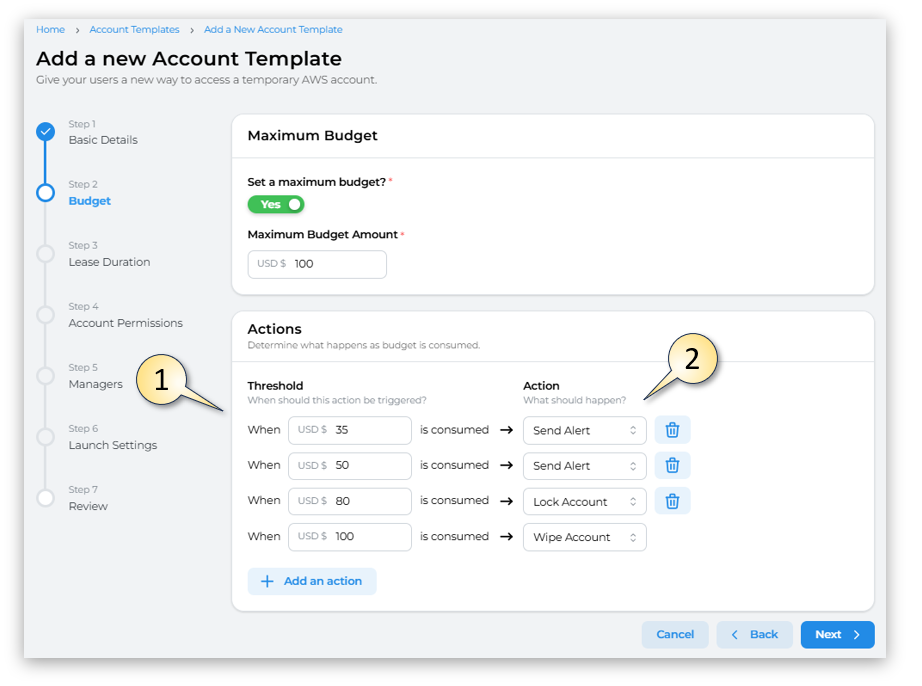
No comments to display
No comments to display