Budget thresholds
The budget configuration determines the spending limit for the account once leased. The thresholds are measured in $USD and actions are triggered when the account spending reaches the threshold value.
Use case 1: Not setting a budget
If you choose to not set a budget (No Maximum Budget), the lease will not automatically terminate, even if spending exceeds a certain limit. We recommend using this option for experienced users. It is also recommended to require approval for these leases, so you can limit their use.
Note: Keep in mind that the lease will still terminate if a Maximum Duration is set later on in the configuration process.
Although there is No Maximum Budget set, you can still set thresholds on the lease . It is encouraged that you do so, to inform users of their lease usage, so that they can take action if necessary.
The figure below shows an example of a lease with no budget but with thresholds set. In this example, an alert is sent when the budget reaches $500 and $750 and the account is locked when the budget reaches $1000. The user can keep track of their spending using these alerts. Locking the account prevents further user activity on the account, however any active resources will continue to incur costs. This gives managers time to investigate the spending, if needed.
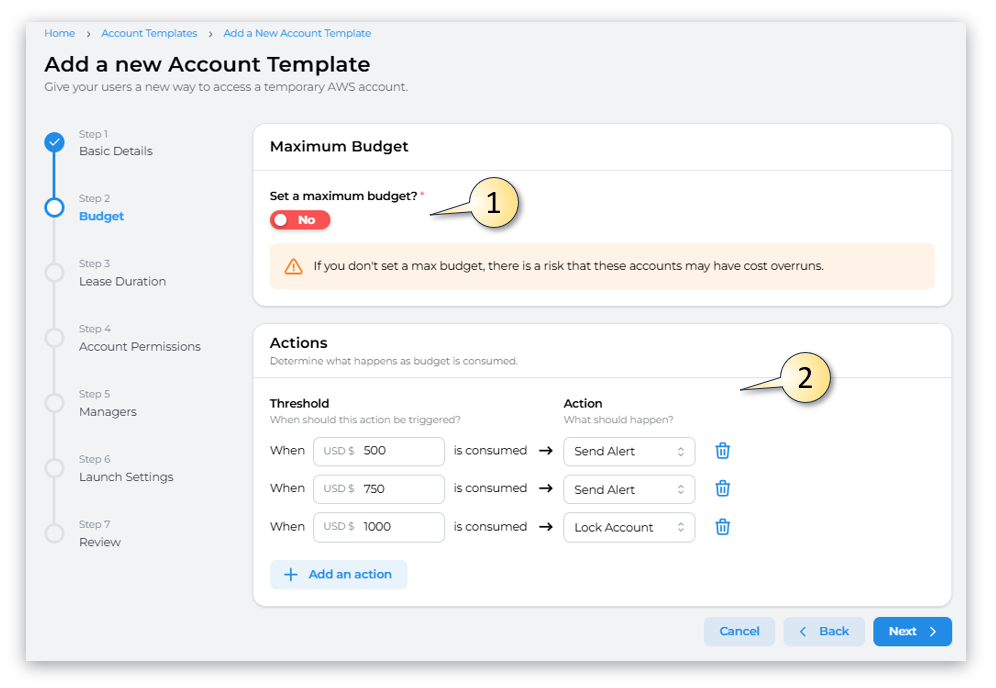 Setting thresholds with no budget
Setting thresholds with no budget
Use case 2: Setting a budget with thresholds
Choosing to add a budget creates an extra layer of protection around the account once it is leased. Accounts with a budget are wiped automatically when the budget is reached. The right budget for your lease can depend on multiple factors including (but not limited to):
- The type of workloads that will be run on the accounts: For instance, you might want to set a higher budget for accounts that will be used for machine learning workloads.
- The experience of the user: A user with little or no experience with AWS might incur more costs than an experienced user.
- The purpose of the account: Accounts used for testing might have a lower budget than other accounts.
Note: The maximum budget you can set is limited by the maximum budget set in the Global configuration set by the administrator of your Sandbox Studio environment. See Viewing or modifying Sandbox Studio settings for more information.
When you set a maximum budget (1) a threshold is automatically created for you (2). This threshold will wipe (3) the account once that budget is reached.
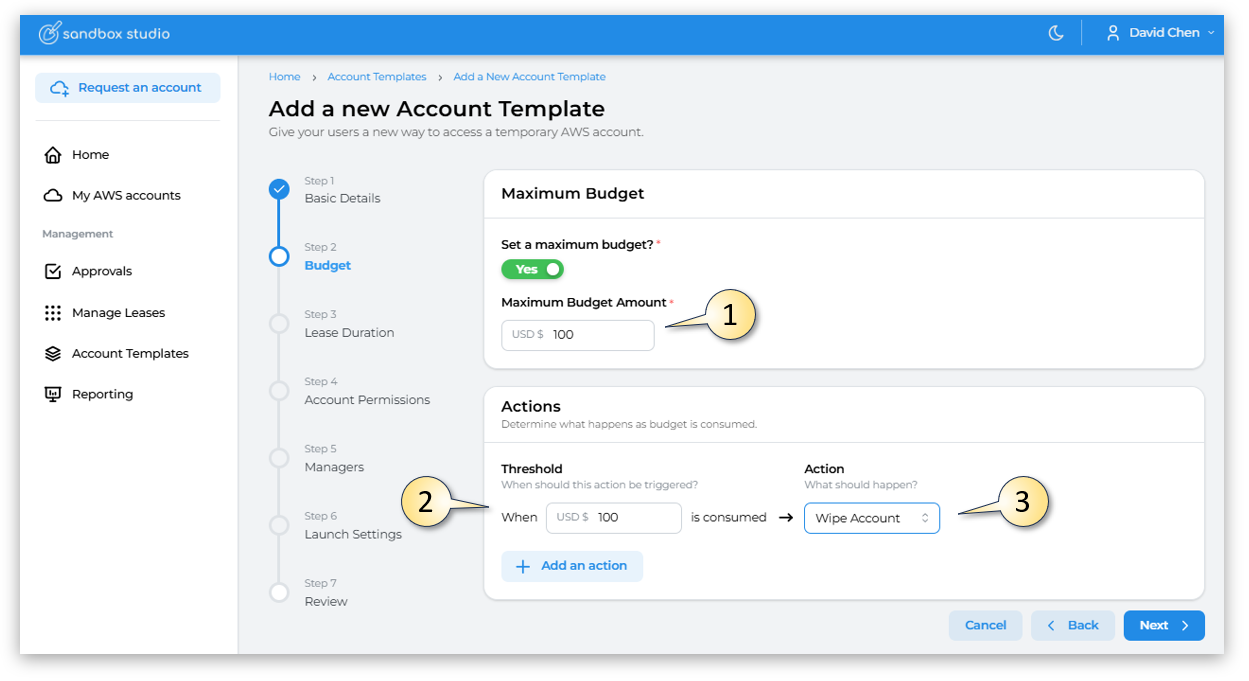 Default threshold when a budget is set
Default threshold when a budget is set
You can also set additional thresholds (1) to send alerts or lock the account at different budget levels. They can be used to keep track of the spending and take action if necessary.

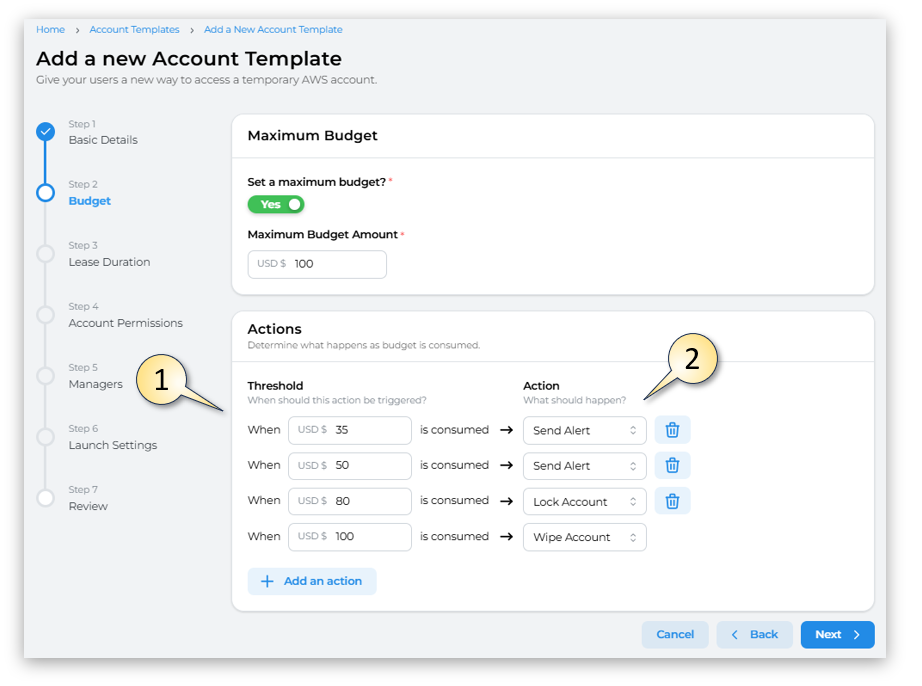
No comments to display
No comments to display