Overview
In order to create a new Account Template, you would click on Account Templates (1) on the left menu, which will open the Account Templates page (2) and list any existing Account Templates. In this example there are 3 existing Account Templates. In order to create a new Account Template, the user would click on +Add Account Template (2)
When adding a new Account Template, it is a 7 step process, as shown below (1). Let's look at each of these steps in more detail in the following sections.

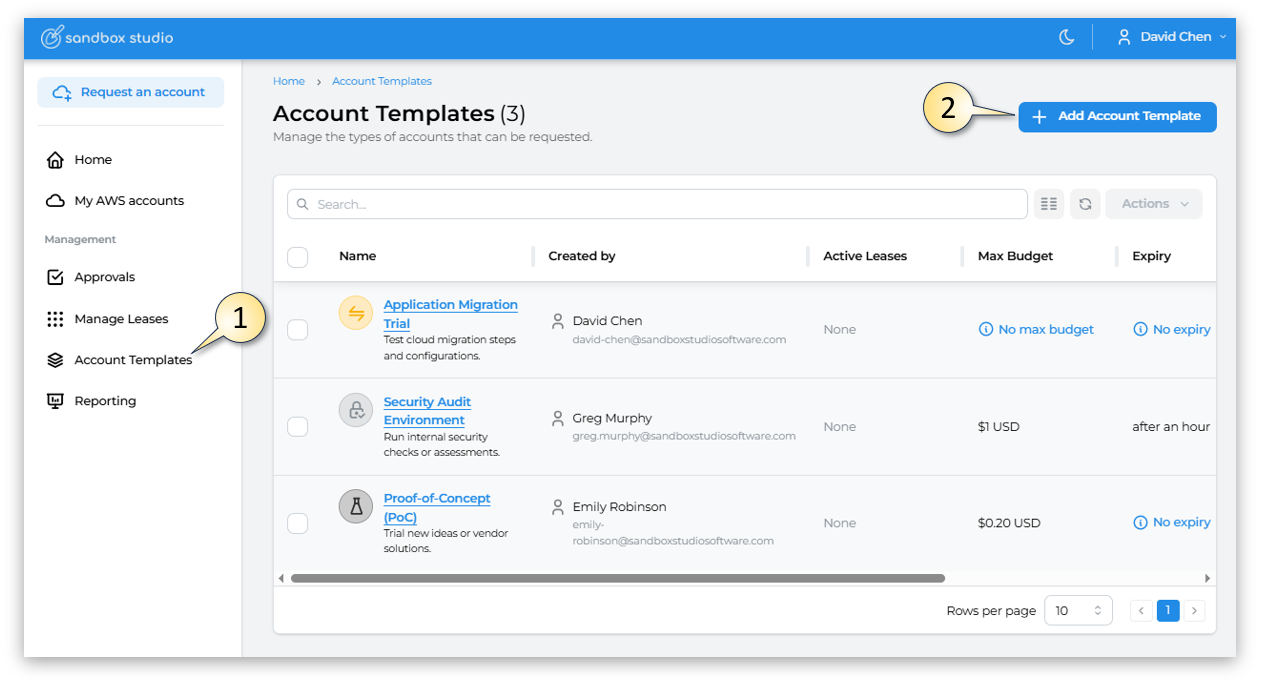
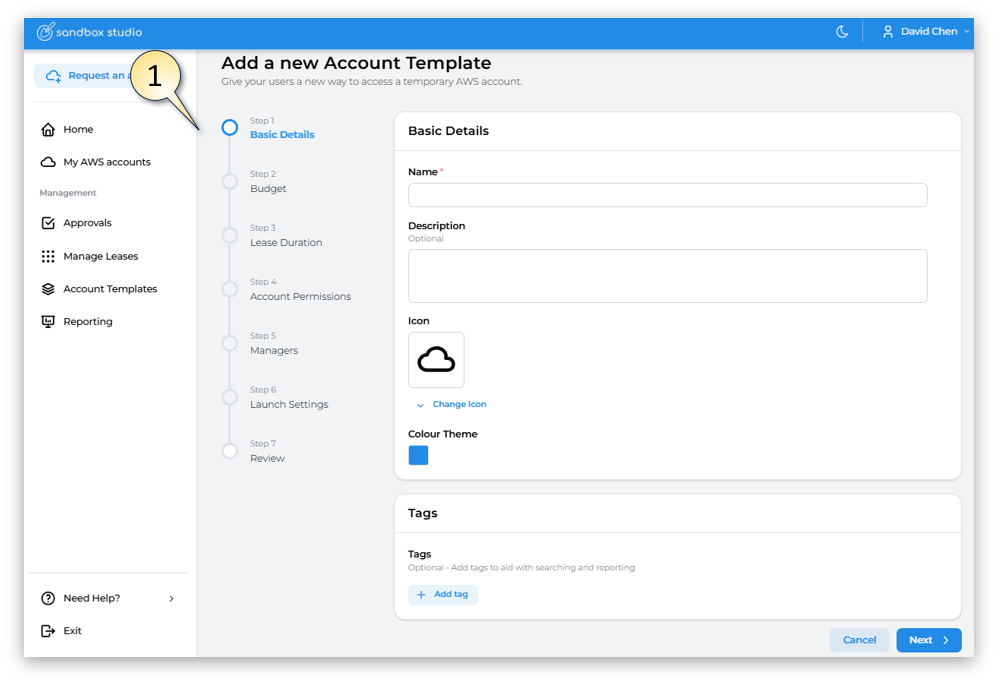
No comments to display
No comments to display