Duration thresholds
The duration configuration determines how long the account is available once leased to a user. The thresholds are measured in Months, Days or Hours and actions are triggered when the account duration reaches the threshold value.
Use case 1: Not setting a duration
Leases with no duration will only terminate if a maximum budget is set, or if manually terminated by a manager or administrator. Hence, it is important to keep this in mind when choosing too not set an expiry date. Furthermore, choosing this option will prevent you from setting any thresholds. We recommend using leases with no expiry date, for workloads that are expected to run for long and unknown amounts of time.
Use case 4: Setting a Maximum Duration with thresholds
The duration configuration (1) determines how long the account is available once leased to a user. The thresholds (2) are measured in Months, Days or Hours.
Important: It is important to note that the threshold’s actions are effectively a count down - and only trigger when a certain amount of time is left. e.g. 5 Days left, or 24 Hours to go or in the case of "Wipe" when Zero ( 0 , 0 , 0 ) time to go - see (3))
In this example, an alert is sent when 10 Days are left on the lease. It gives the user time to save their work if they want or ask for an extension. Then at 5 Days to go, it locks the account, and only when the lease reaches zero ( 0 , 0 , 0 ) time to go, will the account Wipe (terminate) and recycle through the clean-up process.

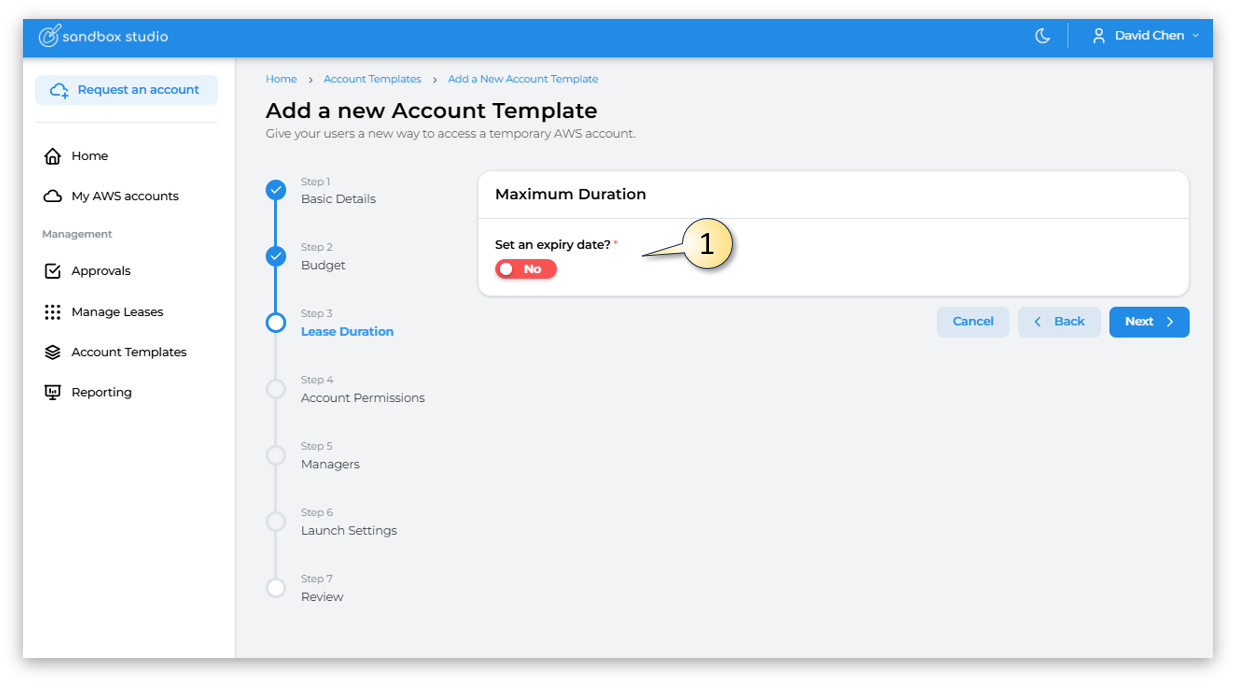 No expiry date
No expiry date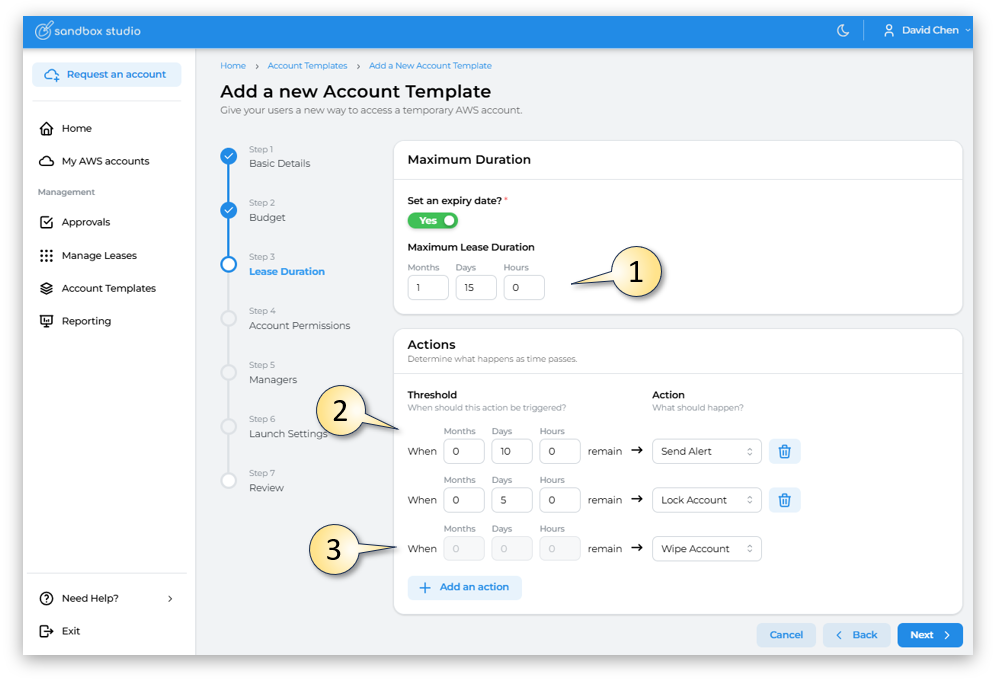
No comments to display
No comments to display